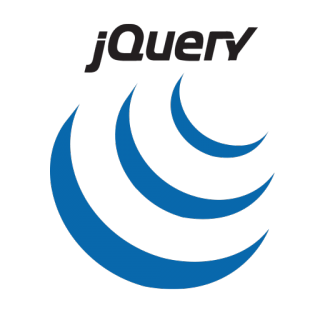
JQuery is a fast, small, and feature-rich JavaScript library. It makes things like HTML document traversal and manipulation, event handling, animation, and Ajax much simpler with an easy-to-use API that works across a multitude of browsers. With a combination of versatility and extensibility, jQuery has changed the way that millions of people write JavaScript.
Write Less,
Do More
JQuery is preferred by developers over other js libraries
Fast, Small, Cross-platform ⩓ Feature-rich JavaScript Library
Perfectly work on modern as well as old browsers
JQuery is also fast with modern browsers and modern computers. Suited for complex operations where developer are prone to mistakes and writing poor lines of code
Lightweight
It is lightweight as compared to other JavaScript libraries
Compatibility
With JavaScript, one needs to handle multiple- browser compatibilities by writing their own code. But when it comes to JQuery, as we all know that it is a multi-browser library.
JQuery Can't stand alone
JQuery widthout javascript is Impossible
jQuery is a JavaScript library, so it operates on top of JavaScript. It cannot exist on its own, so you can't use one over the other. You can use just JavaScript or JavaScript and jQuery. jQuery was introduced to make development with JavaScript easier. It will reduce the development time.
JQuery Over JavaScript
Why Jquery is easier than JavaScript
jQuery simplifies HTML document traversing, event handling, animating, and Ajax interactions for rapid web development. jQuery is easier to use compared to JavaScript and its other JavaScript libraries. You need to write fewer lines of code while using jQuery, in comparison with JavaScript.
JavaScript: JavaScript is a scripting language that is used within a browser for interface interaction. It is a programming language. It is implemented in C. JQuery: JQuery is written using JavaScript, and its library is to be used by JavaScript. Basically, we can say JQuery is a fast, small and feature-rich JavaScript library. We can say that JQuery is a cross-platform JavaScript library designed to simplify the client-side scripting of HTML.
JQuery Plugins
Brilliant JQuery Plugins
JQuery libraries are easily available as it is open-source. Also, because of JQuery, there are a tonne of useful plugins that make the developer life easier
Jquery has giant libraries, and some useful libraries are list below.
jQuery Performance Rules
Once upon a time, all we needed to worry about was reducing Bytes and Requests and playing around with load order to make things faster. Nowadays, we are increasingly impacting one more major component in performance – CPU utilization. Using jQuery and other frameworks that make selecting nodes and DOM manipulation easy can have adverse affects if you’re not careful and follow some simple practices for reducing the work the browser has to do. Here is the jQuery performance rules for your website.
1
Always Descend From an #id
The fastest selector in jQuery is the ID selector ($(‘#someid’)). This is because it maps directly to a native JavaScript method, getElementById().
2
Selecting Multiple Elements
The second fastest selector in jQuery is the Tag selector ($(‘head’)). Again, this is because it maps to a native JavaScript method, getElementsByTagName()
3
Cache jQuery Objects
Get in the habit of saving your jQuery objects to a variable. first save the object to a local variable, and continue your operations. Since we want to remember that our local variable is a jQuery wrapped set, we are using $ as a prefix. Remember, never repeat a jQuery selection operation more than once in your application.
4
Leverage Event Delegation (a.k.a. Bubbling)
Unless told otherwise, every event (e.g. click, mouseover, etc.) in JavaScript “bubbles” up the DOM tree to parent elements. This is incredibly useful when we want many elements (nodes) to call the same function. Instead of binding an event listener function to many nodes—very inefficient—you can bind it once to their parent, and have it figure out which node triggered the event. For example, say we are developing a large form with many inputs, and want to toggle a class name when selected.
5
Use Sub-queries
jQuery allows us to run additional selector operations on a wrapped set. This reduces performance overhead on subsequent selections since we already grabbed and stored the parent object in a local variable.
6
Limit Direct DOM Manipulation
The basic idea here is to create exactly what you need in memory, and then update the DOM. This is not a jQuery best practice, but a must for efficient JavaScript. Direct DOM manipulation is slow.
7
Eliminate Query Waste
Although jQuery fails nicely if it does not find any matching elements, it still takes time to look for them. If you have one global JavaScript for your entire site, it may be tempting to throw every one of your jQuery functions into $(document).ready(function(){ // all my glorious code }). Don’t you dare. Only run functions that are applicable to the page. The most efficient way to do this is to use inline initialization functions so your template has full control over when and where JavaScript executes.
8
Defer to $(window).load
There is a temptation among jQuery developers to hook everything into the $(document).ready pseudo event. After all, it is used in most examples you will find. Although $(document).ready is incredibly useful, it occurs during page render while objects are still downloading. If you notice your page stalling while loading, all those $(document).ready functions could be the reason why. You can reduce CPU utilization during the page load by binding your jQuery functions to the $(window).load event, which occurs after all objects called by the HTML have downloaded.
9
Identify weight of the page
We know that the more content on the page, browser takes more time to render the content. We can get the count of DOM elements to identify the same.
The website runs much faster with the less DOM elements; JQuery have a simple code to identify DOM element count.
So If needed then you can optimize it by removing redundant and unnecessary wrapped elements to gain the page performance.
10
Keep your code DRY (Don’t Repeat Yourself)
If you are repeating the code for the similar kind of functionality, you’re doing something wrong and it’ll impact to the performance at the end.
Frequently Asked Questions
Most common questions about jquery
In JavaScript, we have to write a lot of code for basic operations while with jQuery the same operations can be done with a single line of code. Therefore developers find it easier to work with jQuery than with JavaScript.
Though JavaScript is the basic language from which jQuery has evolved, jQuery makes event handling, DOM manipulation, Ajax calls much easier than JavaScript. jQuery also allows us to add animated effects on our web page which takes a lot of pain and lines of code with JavaScript.
jQuery has in-built plugins to perform an operation on a web page. We just have to include or import the plugin in our webpage to use it. Thus plugins allows us to create abstractions of animations and interactions or effects.
We can also make our custom plugin with jQuery. If we require an animation to be done on a web page in a certain way, we can develop a plugin according to the requirement and use it on our web page.
jQuery also has a high-level UI widget library. This widget library has a whole range of plugins that we can import on our webpage and use it for creating user-friendly web pages.
