Flutter
Build Native Mobile Application
Flutter is Google's UI toolkit for building beautiful, natively compiled applications for mobile, web, desktop, and embedded devices from a single codebase.
Learn why you should choose us for flutter development
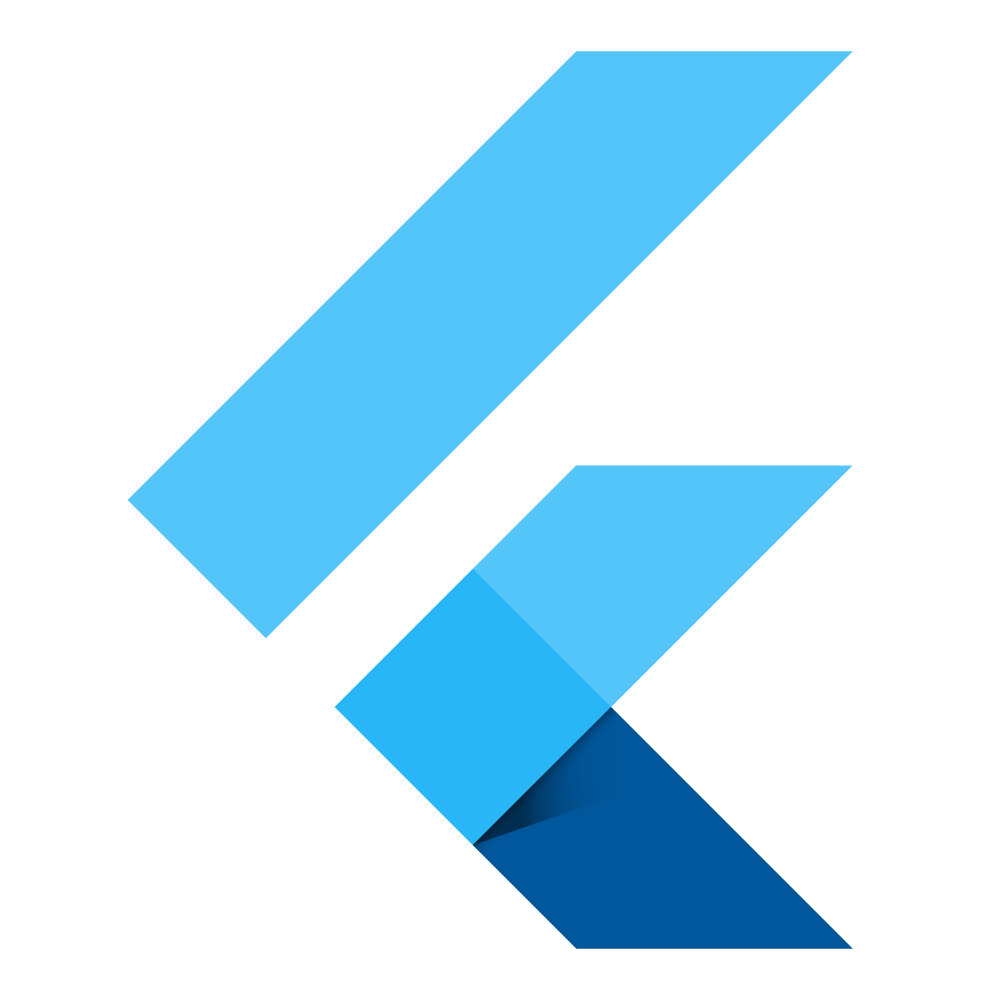
Expressive and Flexible UI
Quickly ship features with a focus on native end-user experiences. The layered architecture allows for full customization, which results in incredibly fast rendering and expressive and flexible designs.
Why Flutter?
Flutter is now the best and brilliant framework for cross-platform mobile app development
Fast Development
Paint your app to life in milliseconds with Stateful Hot Reload. Use a rich set of fully customizable widgets to build native interfaces in minutes.
Expressive and Flexible UI
Quickly ship features with a focus on native end-user experiences. The layered architecture allows for full customization, which results in incredibly fast rendering and expressive and flexible designs.
Native Performance
Flutter’s widgets incorporate all critical platform differences such as scrolling, navigation, icons, and fonts, and your Flutter code is compiled to native ARM machine code using Dart's native compilers.
Multiplatform
Same UI and Business Logic in All Platforms: We, experts, know that basically any cross-platform framework provides a way to share codebase between the target platforms. But there are no such application frameworks that allow sharing both the UI code the UI itself besides Flutter.
In contrast, Flutter doesn’t need any platform-specific UI components to render its UI. The only thing Flutter needs to show the application UI is a canvas to draw onto.
Flutter’s way of rendering makes the framework stand out from the crowd eliminating any worries about the UI consistency on different platforms.
In brief, sharing the UI and business logic, which is possible with Flutter, saves time, effort, and the health of the developer while not affecting the performance of the end product.
Reduced Code Development Time
From my experience, building a usual mid-size Android app takes at least 40 seconds to get shipped onto the test device. And sometimes, it can take forever just to adjust a small visual aspect in the layout. Some of you might say, ‘Wait, but Android Studio has a layout preview for that.’ And it does. Yet, of course, there is a but: the feature is limited and doesn’t always work as expected, especially with custom views.
Flutter’s “hot reload” feature, in turn, allows seeing the applied changes almost instantly, without even losing the current application state. And this is exactly what makes Flutter app development several times faster due to the increased development speed.
Besides, the Flutter team has put lots of effort into providing a wide variety of ready-to-use widgets. Most of them are incredibly customizable, saving your time like no other framework before. In addition to numerous core layout widgets, Flutter provides a large set of Material and Cupertino widgets that perfectly mimic the behavior of each design language.
Altogether, you skip several crazily time-consuming steps in app development when using Flutter, which makes the entire process faster, simpler, and less worrisome.
Increased Time-to-Market Speed
This one is pretty straightforward. Flutter development framework functions quicker than its alternatives. In most cases, you can expect a Flutter app to require at least two times fewer man-hours compared to the same app developed separately for Android and iOS. The main reason is dead simple: you just don’t have to write any platform-specific code to achieve the desired visuals in your application. Any 2D-based UI can be implemented in Flutter without interacting with a native application counterpart.
Aside from that, Flutter provides a declarative API for building UI, which, in my experience, noticeably boosts the performance. This is most obvious when it comes to visual adjustments. Read also: Choosing a Map API for Your Next App
Similar to Native App Performance
Application performance is crucial for good UX. While it’s hard to tell the exact figures, it’s safe to say that Flutter application performance in most cases will be indistinguishable from the native app and even better in complex UI animation scenarios. Why? Contrary to the approach of most cross-platform frameworks, Flutter doesn’t rely on any intermediate code representations or interpretation. Flutter application is built directly into the machine code, which eliminates any performance bugs of the interpretation process. Eventually, you get your release application fully compiled ahead of time with Flutter.
Custom, Animated UI of Any Complexity Available
One of the biggest advantages of Flutter is the ability to customize anything you see on the screen, regardless of how complex it may be. While it’s usually possible to do a very custom UI on the native platforms as well, the amount of effort required differs by the order magnitude.
However, Flutter makes the process more flexible and versatile without adding to the workload. Shared element transitions, shape/color/shadow manipulations, clipping, transformations – Flutter allows you to perform all of these effortlessly.
Own Rendering Engine
Flutter allows you to do so much stuff with your apps that aren’t available on other platforms. It requires the framework to be pretty powerful. Most of the points presented above wouldn’t be possible without a high-performance cross-platform rendering engine.
Flutter uses Skia for rendering itself onto a platform-provided canvas. Because of the engine, UI built-in Flutter can be launched on virtually any platform. Putting it differently, you no longer have to adjust UI to transfer it to a platform, which simplifies the development process hugely.
Simple Platform-Specific Logic Implementation
Besides the UI, many real-life mobile applications rely on advanced OS-level features, such as fetching GPS coordinates, Bluetooth communication, gathering sensors data, permission handling, working with credentials, etc. Many of these are available when developing a Flutter application through a ready-to-use plugin supported by Google.
Of course, there can be cases of your application relying on an OS-level feature that is not yet available as a plugin. But the team has you covered here as well! Flutter provides an easy-to-use way of establishing the communication between platform-native code and Dart through platform channels. This way, you can implement anything that a native app can do on a Flutter app, with just a little extra effort on the native side.
The Potential Ability to Go Beyond Mobile
With Flutter, you can go far beyond Flutter app development on mobile. There’s also Flutter for Web and Flutter Desktop Embeddings now. For example, at this year’s I/O conference, Google has presented a technical preview of Flutter Web that makes it possible to run pure Flutter applications in a browser without modifying the source code.
Even though everything except the mobile part of the framework is not yet considered production-ready, an experienced Flutter developer can make a pure Flutter app run on any major platform today, including Android, iOS, Web browser, Windows, macOS, Linux, and even embedded devices. And the app will function properly with no changes to Dart code.
Flutter is fast, in all meanings
Flutter uses Dart and this language is faster than Java and Javascript (about 2 times faster). The testing is faster too because there is only 1 database so the devs don't need to write the tests twice and the QA team doesn't need to check two apps. The apps made with Flutter work faster. The thing is, there is no need for a JavaScript bridge because, in simple words, Flutter communicates with the platform directly and there are simply no bottlenecks. The developers do their work faster with Flutter because of its fantastic Hot Reload feature. It's like a WYSIWYG editor that shortens the debug time significantly because the devs can change anything they want on the fly. With Flutter, your app will get to the market quicker!
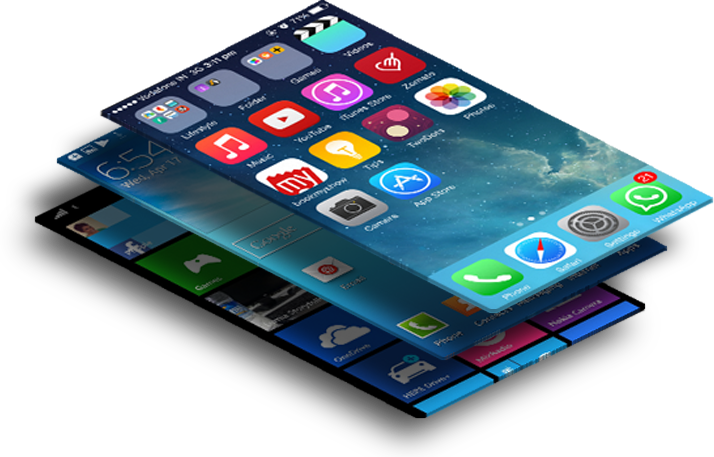
Performance best practices
Generally, Flutter applications are performant by default, so you only need to avoid common pitfalls to get excellent performance. These best recommendations will help you write the most performant Flutter app possible.
-
Controlling
build() costAvoid repetitive and costly work in build() methods since build() can be invoked frequently when ancestor Widgets rebuild. Avoid overly large single Widgets with a large build() function. Split them into different Widgets based on encapsulation but also on how they change: When setState() is called on a State, all descendent widgets rebuild. Therefore, localize the setState() call to the part of the subtree whose UI needs to change. Avoid calling setState() high up in the tree if the change is contained to a small part of the tree. The traversal to rebuild all descendants stops when the same instance of the child widget as the previous frame is re-encountered. This technique is heavily used inside the framework for optimizing animations where the animation doesn’t affect the child subtree. See the TransitionBuilder pattern and the source code for SlideTransition, which uses this principle to avoid rebuilding its descendants when animating.
-
Apply effects
only when
neededUse effects carefully, as they can be expensive. Some of them invoke saveLayer() behind the scenes, which can be an expensive operation. Why is savelayer expensive? Calling saveLayer() allocates an offscreen buffer. Drawing content into the offscreen buffer might trigger render target switches that are particularly slow in older GPUs. Some general rules when applying specific effects: Use the Opacity widget only when necessary. See the Transparent image section in the Opacity API page for an example of applying opacity directly to an image, which is faster than using the Opacity widget. Clipping doesn’t call saveLayer() (unless explicitly requested with Clip.antiAliasWithSaveLayer) so these operations aren’t as expensive as Opacity, but clipping is still costly, so use with caution. By default, clipping is disabled (Clip.none), so you must explicitly enable it when needed. Other widgets that might trigger saveLayer() and are potentially costly: ShaderMask ColorFilter Chip—might cause call to saveLayer() if disabledColorAlpha != 0xff Text—might cause call to saveLayer() if there’s an overflowShader Ways to avoid calls to saveLayer(): To implement fading in an image, consider using the FadeInImage widget, which applies a gradual opacity using the GPU’s fragment shader. For more information, see the Opacity docs. To create a rectangle with rounded corners, instead of applying a clipping rectangle, consider using the borderRadius property offered by many of the widget classes.
-
Render grids
and lists
lazilyUse the lazy methods, with callbacks, when building large grids or lists. That way only the visible portion of the screen is built at startup time.
-
Build and
display frames
in 16msSince there are two separate threads for building and rendering, you have 16ms for building and 16ms for rendering on a 60Hz display. If latency is a concern, build and display a frame in 16ms or less. Note that means built-in 8ms or less, and rendered in 8ms or less, for a total of 16ms or less. If missing frames (jankyness) is a concern, then 16ms for each of the builds and render stages is OK. If your frames are rendering in well under 16ms total in profile mode, you likely don’t have to worry about performance even if some performance pitfalls apply, but you should still aim to build and render a frame as fast as possible. Why? Lowering the frame render time below 16ms might not make a visual difference, but it improves battery life and thermal issues. It might run fine on your device, but consider performance for the lowest device you are targeting. When 120fps devices become widely available, you’ll want to render frames in under 8ms (total) in order to provide the smoothest experience.
-
Pitfalls
If you need to tune your app’s performance, or perhaps the UI isn’t as smooth as you expect, the Flutter plugin for your IDE can help. In the Flutter Performance window, enable the Show widget rebuild information check box. This feature helps you detect when frames are being rendered and displayed in more than 16ms. Where possible, the plugin provides a link to a relevant tip. The following behaviors might negatively impact your app’s performance. Avoid using the Opacity widget, and particularly avoid it in an animation. Use AnimatedOpacity or FadeInImage instead. For more information, see Performance considerations for opacity animation. When using an AnimatedBuilder, avoid putting a subtree in the builder function that builds widgets that don’t depend on the animation. This subtree is rebuilt for every tick of the animation. Instead, build that part of the subtree once and pass it as a child to the AnimatedBuilder. For more information, see Performance optimizations. Avoid clipping in an animation. If possible, pre-clip the image before animating it. Avoid using constructors with a concrete List of children (such as Column() or ListView()) if most of the children are not visible on screen to avoid the build cost.
-
...and
Many More
